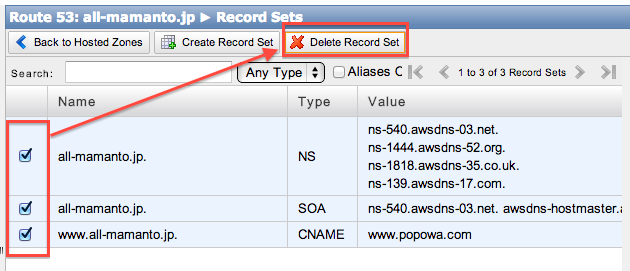You might already know this, but I didn't.
Before deleting hosted zone, you need to delete record sets first. But you can't with NS and SOA.
例えばNS/SOA/CNAMEがあった場合、全部を選択したら、Delete Record Setはクリック出来る状態。
eg. there are 3 record sets, NS/SOA/CNAME. Select all and click 'Delete Record Set'.
クリックしたらちゃんと削除対象として認識してくれる。でも削除出来ない。
Popup confirmed to delete 3 record sets, but you can't delete NS/SOA.
NS/SOAだけ残った状態だと、選択してもDelete Record Setはクリック出来る状態にはならない
You can't select 'Delete Record Set' when selected record sets are either NS or SOA or both.
削除するには一つ上のレベルにあがってDelete Hosted Zoneをする事でNS/SOAを削除する。
You have to go to Hosted Zone leve to delete NS/SOA related to target domain.
まぁ考えてみたら、Hosted Zoneを追加すると自動で最初に追加されるのがNS/SOAなので当たり前の機能ですよね。ちょっと明確には知らなかったのでメモした次第でした。
When you make new hosted zone, it will come with NS/SOA, so there is no wonder in reverse way. But I just didn't know exact validation :)